There is so much for children to do on tablets. Whether it’s looking at photos, playing educational games, watching videos or taking close up pictures of their toes.
The question is, should you get them a tablet of their own? One major question to ask is whether they are harmful to young children and best to be avoided.
- Should you get a tablet for your child?
- Introducing a tablet to your toddler
- How to choose the right tablet for your toddler
- What age should a kid have a tablet?
- Overall Best Tablet for Toddlers
- Top 14 Tablets for Toddlers
- Fire HD 8 Kids Tablet
- Contixo Kids Tablet V8, 7-inch HD
- Tablet for Toddlers Android
- Tablet for Kids GOODTEL G7
- Aocwei Android Tablet for Kids
- Kids Tablet 7 Android
- Contixo Kids Tablet V10
- TJD 7 inch Tablet for Kids
- Pritom 7 inch Kids Tablet
- 10 inch Kids Tablet
- Kids Android Tablet 7inch
- Padgene Kids Tablet 7 inch
- Kinstone Kids Android 11 Tablet
- LeapFrog My First Learning Tablet
There may be affiliate links in this article. You can read more about this in my disclosure.
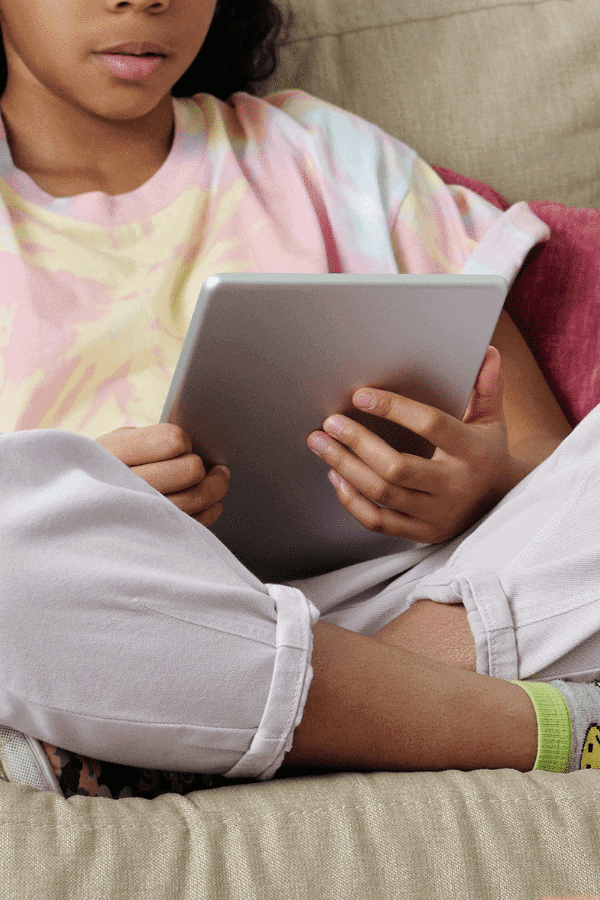
The internet is inescapable and will be a part of your preschoolers life. It’s important that when you’re looking for a tablet for your toddler, you choose one that has learning components. Thankfully, learning tablets are packed full of robust features which gives your child a bump in education, as well as including built-in tools to protect their eyes from negative content.
Should you get a tablet for your child?
In the world we live in, and with technology continuously being improved, it will all become especially important in your child’s life, now and in the future. Due to the fact technology is everywhere, your child is bound to become curious to use them, especially if they have older siblings.
Even though there are many concerns regarding screen time and what content is available to your child, when used and managed properly, tablets can be an important source of learning and entertainment. Age-appropriate apps can help to aid a wide range of creativity and play.
If you’re a family that are always on the go, a tablet can really become a lifesaver. Your child will be entertained and enable you to do the things you need to do, without having your toddler’s tiny feet tapping along behind you. They also work great for road trips, and you will hardly hear ‘Are we there yet?’ coming from the seats behind you.
Introducing a tablet to your toddler
To ensure that the tablet you choose for your toddler is an enriching experience, consider:
- Getting a tablet when it is the right time for your toddler. There is no right or wrong time to introduce a tablet to your child.
- Use the tablet alongside your child so you can monitor the content they are seeing and to help them understand how to best use it and what they can do on it.
- Develop a tablet using routine. This can ensure any issues are minimized when you ask your toddler to come off their tablet.
- Choose the appropriate apps for your child. There are so many apps out there that are aimed at babies and toddlers. However, it can be difficult to know where to start. Ensure that you check out the apps before your child starts using them.
- Link tablet play with real play. Take photos with the tablet when you’re out, so your child can come home and look at what they’ve done that day and what they notice in the photos.
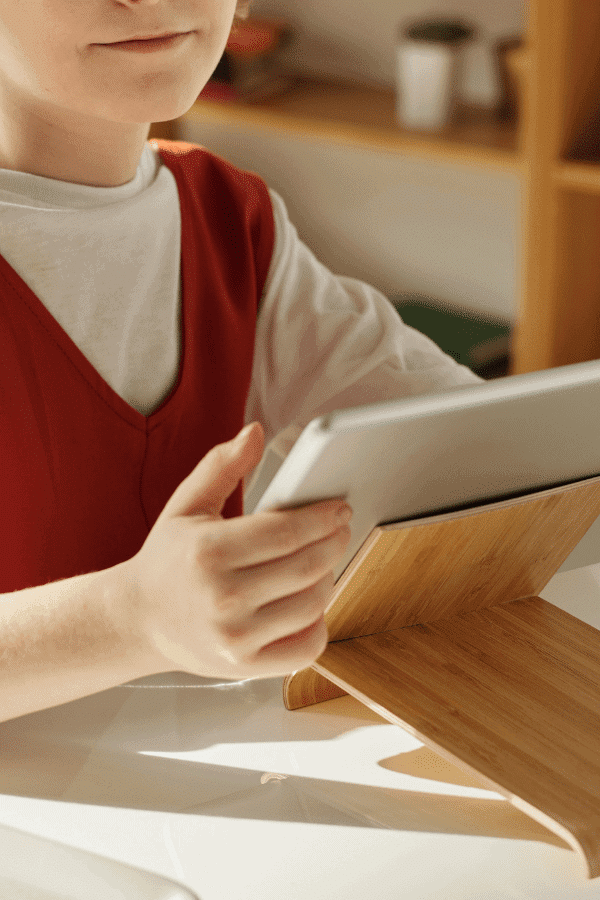
How to choose the right tablet for your toddler
- Size: Ensure it isn’t too big for your toddler’s tiny hands, but large enough that they can enjoy it when watching cartoons or playing games.
- Screen Resolution: If you choose a tablet with a higher resolution, then you’ll have a sharper picture.
- Storage Memory: A higher GB of memory will mean that the tablet has more space to download more apps and more space to store photos, music and videos.
- RAM: A higher RAM means that the tablet will be able to cope with multiple tasks and will increase the speed of the tablet.
- Robustness: We know that our children like to throw things sometimes, or drop things. Well, you might want to look for a tablet that is robust and can withstand what your toddler may put it through.
- Kid Friendly: Child-specific safety mode should be available to ensure that inappropriate content is restricted.
- Content: It’s important to note how much the content costs, how easy it is to access and how much content there is available for your toddler.
What age should a kid have a tablet?
Children are able to use tablets easier than computers, and from a younger age. Only you know when your child is ready to move to the next level.
It’s crucial for children to know how to navigate the digital world in these times. However, tablets can set up another host of potential tantrum triggers, which could includes screen time.
Tablets that are specifically designed for children are a great option because they usually offer loads of parental control features, enabling you to keep a close eye on what your toddler is up to.
It’s important for you to check carefully and ensure that your chosen tablet has system in place to ensure that they can only access age-appropriate content.
Overall Best Tablet for Toddlers
Because Mom Says #1 Choice
Fire HD 10 Kids Tablet
No products found.
This full featured tablet is for children aged 3-7. Included with this purchase is a 2-year worry-free guarantee and a kid-proof case included.
It also has a year of amazon kids+ which gives your child access to over 20,000 books, popular apps and games, videos, songs, audible books and more.
Your subscription will renew after the year and you’re then required to pay just $2.99 per month. You can cancel any time if this isn’t for you.
The easy-to-use parental controls allow you to filter content and set educational goals and time limits.
Parents are also able to give their children access to more apps such as Netflix, Disney+ and Zoom by using the Amazon Parent Dashboard.
This tablet features an octa-core processor, 3 GB RAM, 10.1” 1080p Full HD display, dual cameras, USB-C (2.0) port, and up to 1TB of expandable storage.
- Includes 2 year worry free guarantee
- Kid proof case included
- 1 year amazon kids+
- Easy-to-use parental controls
- 1080p Full HD display
- 1TB of expandable storage
We have chosen the Fire HD 10 Kids Tablet because it is a great update from the previous Fire Tablets. It has expandable storage, enables parents to keep and eye on what their children are doing and comes with its own kid proof case. It is a great tablet for children and gives plenty of educational resources.
Top 14 Tablets for Toddlers
We have given descriptions along with the pros and cons of each tablet below. This will hopefully be able to guide you to the right tablet for your peace of mind and your toddler.
Fire HD 8 Kids Tablet
This tablet comes with a 2 year worry free guarantee, so if your child does decide to throw it around and it breaks, you can return it and they’ll replace it for free. You get a kid-proof case included with its own built in stand.
Your child will also have access to 1 year of amazon kids+ which means that they get access to over 20,000 apps, games, books, videos, audible books, and educational content.
Parents are able to give their children access to more apps such as Netflix, Minecraft and Zoom via the Amazon Parent Dashboard.
Your child will be able to stream over wifi or view downloaded content on the go with the 32 GB of internal storage and up to 12 hours of battery for reading, browsing the web, watching videos and listening to music. You’re able to add a miscroSD card for up to 1TB of additional storage.
Pros
- 2 year worry free guarantee
- Kid-proof case included
- 20,000 apps available
Cons
- Removing unwanted content can take a while
Contixo Kids Tablet V8, 7-inch HD
This smart tablet is ideal for toddler and is equipped with Android 11 Go OS, 1.5GHz quad-core processor, and 16GB of storage. It has a 7-inch shatter-safe HD touch screen display with dual cameras and 189 language settings. The tablet comes with pre-loaded academic 20+ learning games and entertaining apps. You will also have full access to Google services and download any app from the PlayStore. This tablet comes with a 3 layer screen protector and a specially designed protective case.
Contixo kids learning tablet enables parents to take complete control with the control settings. You can create and customise profiles, hand-pick content, control screen time and block usage internet content and set educational goals.
The security settings can also be adjusted to be more tailored as your child grows. The 3,200mAh battery allows for up to 6-hours of mixed usage on a single charge. This makes it convenient for long flights, camping and road trips. There is 16GB of onboard storing but you can also add up to 128GB with a microSD for extra storage.
Pros
- 16GB storage
- 189 language settings
- Full access to Google services
Cons
- Directions aren’t thorough when setting up
Tablet for Toddlers Android
This tablet is easy to use for parents and children. Parents are able to set up separate profiles for each child. You can set screen limits, add or block apps and filter contents. Parents are able to exit the child mode with a password.
The security settings can be adjusted as your toddler gets older. The tablet comes with plenty of children educational apps which offers access to a range of apps for different age ranges. These apps can stimulate kids’ imagination, creativity and self-confidence.
This tablet for toddler is built with a large capacity battery so your children can have up to 6 hours of reading with one time full charge. It is a great addition to a camping or road trip.
There is 32G storage space and can support a 64BG TF card if additional space is required. The brightness can be automatically adjusted for a comfortable reading and learning experience. There is a penguin handle case included which provides ultimate safety.
Pros
- Easy-to-use
- Educational apps included
- Large capacity battery
Cons
- Colour may fade after excessive use
Tablet for Kids GOODTEL G7
This isn’t just a kids tablet, but a fully functional android tablet. It is GMS certified so you have access tot he latest Google services. There is a built in 2GB RAM and 32GB ROM and expandable to up to 128GB by microSD slot.
The GOODTEL tablet stores appropriate cartoons, videos, educational games, ebooks and more. The 3500mAH battery ensures 6 hours of mixed use on a single charge. This makes it extremely portable and able to be used on long car journeys or flights.
The G7 tablet offers access to a range of age-appropriate and up-to date fun content including games, paintings, educational apps, videos, and kid-safe websites which provide math skills, reading, music, puzzles and creative arts.
This is healthy content for your child and contains no advertising. Parents have a choice of suitable applications for their children and adjust the usage time via the native child lock and remote control child lock.
The tablet comes with a protective case which is durable and lightweight, as well as being made of safe and non-toxic EVA foam and silicone material.
Pros
- GMS certified
- Age-appropriate apps
- Protective case included
Cons
- Battery life diminishes after a while of use
Aocwei Android Tablet for Kids
This tablet comes with free software apps that are pre-installed, which include drawing, puzzles, brain training, kids tv and more. Your child will be able to develop their thinking habits, imagination and creativity.
You can also download different apps from the Google Play store. This tablet has a powerful 1.6GHz quad-core processor, android 11 operating system, 2GB RAM and 32GB memory storage and support 128GB micro SD card, 7 inch IPS HD touch screen.
Parents can set up separate profiles for each child, add and block apps, filter contents, set screen time limits and break time, and lock their kids tablet devices. Parent can exit child mode with a password.
The kid-proof case is made of durable, kid-friendly and impact resistant EVA material which protects the tablet from any accidents. The handle design allows your child to not only watch videos and play games hands free, but carry it around with ease. The battery offer 7 hours of mixed playing with one charge.
Pros
- Software apps pre-installed
- 32GB storage
- 7 hours of play with one charge
Cons
- Browser can be temperamental
Kids Tablet 7 Android
This tablet is multi functional and has many apps already pre-installed on it such as Youtube, Google Play, interesting puzzle games, books, music, movies and art learning.
The kids tablet 7 is toddler friendly and has 178-degree wide angle view which presents sharp and clear content for protecting your child’s eyesight. 7” IPS 2014*600 display brings bright and vivid graphics and sharing the screen between children is comfortable.
This tablet enables you to download movies, videos, games anytime, as long as wifi is connected. It has 1GB RAM and 32GB ROM, supporting a microSD card up to 32GB (not included in purchase) which means you can store more photos, music, videos, apps and learning materials.
The kids tablet has advanced parental control technology, meaning that your children only have access to websites, videos and content that you carefully choose for them.
Pros
- Multi-functional
- 178-degree wide angle
- Advanced parental control
Cons
- No external screen lock
Contixo Kids Tablet V10
This is an upgrade from the V8 mentioned above. There are over 20+ child-friendly educational apps which are pre-installed and creativity tools that are designed by academy learning experts.
Parents are able to download popular android apps and have easy parent control. The filter feature means that you’re able to see filtered websites, apps, video channels etc.
There are no ads and no in-app purchases without your permission. It is GMS certifies and you have full access to the latest Google Service such as Youtube, Disney+ and many more apps.
The Contixo Kids Tablet comes with a kid-proof case which is easy for young children to handle. Each side and edges are specifically designed to stay slightly above from the screen to protect the tablet from any accidents or drops.
The built in kick-stand enables hands free video watching and game playing. This tablet has 1.5 GHz quad core processor and 2 GB RAM enables quick app launches, smooth videos and 10 hours mix use tablet time.
16 GB on-board storage is also available which can be expanded up to 128GB via microSD card slot.
Pros
- Upgraded from V8
- Pre-installed games and apps
- 10 hours of mixed use tablet time per charge
Cons
- Charger can be temperamental
TJD 7 inch Tablet for Kids
This tablet is high performance and has a large capacity. It is equipped with a powerful quad-core processor and the latest android 10 system. It delivers quick app launches, smooth games and videos.
It includes a 1GB RAM and 16GB ROM onboard, so you can download and save many cartoons, ebooks, videos and photos. The 3000mAh battery allows for up to 4 hours mixed use. It comes with a 1024×600 HD display, bluetooth, dual camera with 2MP rear camera and supports multi-languages.
The TJD tablet comes with safe and funny educational apps and provides a way of making an android device safe for children to use.
They have access to educational and entertaining apps without the risk of coming across anything inappropriate. You’re able to download different apps from Google Play such as Youtube Kids, Khan Academy Kids, ABC mouse, Amazon Prime Video and Xfinity Stream.
Parents are able to manage the time their child spends on the tablet, filter and select which apps the children can use. The specially designed silicone case can protect the 7inch android tablet against bumping, throwing and dropping.
Pros
- 3-layer screen protector
- High performance
- Downloadable appropriate content
Cons
- Sound can dissipate after excessive use
No products found.
Pritom 7 inch Kids Tablet
This tablet come with safe and funny iWAWA kid’s software with pre-installed kids apps. For a better experience, it is recommended to charge the kids tablet for 1 hour when using for the first time.
Pritom kids tablet has OS updated to android 10. It is a modern table designed for children to focus on building a safe children’s entertainment environment. It has security control, content management, recommendation and classification, multimedia, behavioral restrictions, game time limits, theme and user settings. It is easy to operate for both children and parents.
The tablet has a built-in high-performance quad-core processor, 1024×600 IPS HD display, wifi, Bluetooth, dual camera, touch screen, 1GB RAM and 16GB ROM. You can expand the storage to 32 GB of SD cards for additional space.
Children can have their own private playground and the child-friendly interface makes it easy to use. Kids can access educational and entertaining apps and websites without any risk.
Pritom kid-friendly case is made of a lightweight, durable and impact-resistant soft silicone material which protects the tablet from drops, throws and accidents.
Pros
- Pre-installed apps
- Android 10 update
- Kid-proof case
Cons
- Charger may get hot
10 inch Kids Tablet
This tablet has a built in family group parental control system. This is an app which works with robots for children, allowing parents to check their children’s updates, video chat and more.
It is combined with a HD camera on the device. The 1280×880 IPS HD touchscreen provides outstanding visual experiences from full angles. The kids tablet enables you to get full access to Google Play to download a large number of up-to-date educational apps.
The 10.1” kids tablet LCD is designed with low blue light technology, protecting your little ones eyes.
The 6000mAh lithium polymer battery and low-power CPU enhances your experience and allows you to enjoy 8 hours of education, reading, app playing and learning.
The tablets can be fully charged within 1.5 hours when using a 5V 2A charger. The food-grade silicone case is designed to prevent there kids tablet from damage during bumps, falls and drops.
The adjustable stand on the back of the case allows for toddlers to be hands-free whilst watching and playing.
Pros
- Family Group app
- HD camera
- Charges within 1.5 hours
Cons
- Limited space
Kids Android Tablet 7inch
This 7 inch tablet comes with the latest android 10 and 1.3GHz quad core processor, 1024×600 touch screen display, bluetooth, stable wifi connection and dual camera.
You’re able to have a video chat or photoshoot with your child, which is great fun for everyone. The tablet supports 38 languages, including Spanish and the lifetime is 4 hours.
This table comes with safe and funny educational apps. You’re able to download different apps from Google Play, such as Youtube, ABC mouse, Amazon Prime Video and Xfinity Stream.
Parents are able to manage the time that is used with the tablet, as well as filter, and select which apps their child can use. You’re also able to set different theme desktops and add apps to the desktop.
These are to control the time when using the tablet and the contend they’re exposed to. The specially designed silicone case can protect the tablet from bumping, dropping and throwing. It also has a 3-layer screen protector which keeps the screen safe from grubby hands and accidents.
Pros
- Video chat available
- Parental control
- 3-layer screen protector
Cons
- Power button is too close to where it is held
No products found.
Padgene Kids Tablet 7 inch
This tablet has a child mode pre-installed with parent control mode. You can create and customise profiles and hand-pick content for your kids and control screen time. Your children will get access to fun and educational games and videos without the risk of them stumbling upon inappropriate content. The security settings can be adjusted as your children grow with content tailored to their age.
It has the latest 1.3GHz quad-core processor, 16GB storage, and supports up to 32GB. It has a 7” G+G grass IPS screen, bluetooth, front 2M camera for video chatting and it only weighs 2.2lb.
It can stand on a table steadily without an extra stand. There are many pre-installed apps for your child, as well as a kids-lock app to keep your child safe from dangerous websites.
It comes with lots of fun puzzles, games, books, drawings, music, movies and education apps. It helps to enable child to build their skills and imagination while playing and learning. It has 16BG of onboard storage and up to 32GB of added storage via a micro SD card slot.
Pros
- Pre-installed child mode
- Parental guidance
- 32GB storage
Cons
- Isn’t as protective as previous
Kinstone Kids Android 11 Tablet
The Kinstone children’s tablet is equipped with a quad-core processor google android 11 operating system, has wifi, dual cameras, bluetooth and passed GMS certification.
This tablet has pre-installed iWAWA app, which has flexible parental control functions that enable parents to limit the time children spend playing on the tablet. Children have access to interesting and educational games, videos, e-books and websites through google play.
This tablet has 1024×600 TN touch screen and eye protection function which can better protect your child’s eyes and provide greater comfort. It has a 2GB RAM and 32GB ROM.
The performance is greatly improved to ensure comfortable operation. The tablet computer has 2800mAH lithium battery and allows you to download cartoons and videos whilst being connected to wifi.
Pros
- Quad-core processor
- GMS certification
- Eye protection function
Cons
- Colour may fade due to excessive use
LeapFrog My First Learning Tablet
This is great for a toddlers first tablet, and those who haven’t yet been introduced to the world of technology. If your child presses the app and bottom icons or slide their fingers over the screen for a multicolored light show. Every action activates unique patterns of lights, colors and sounds.
This toddler tablet features a home button, 20 app icons, introduces letters, numbers, shapes, animals, colors and more.
For role-play excitement, there are five sock icons and they are able to talk on the phone with Scout, explore time concepts, listen to Scout and play with the pretend camera and listen to music.
Your child will be able to play with the apps like a real tablet in explore mode and hear exciting phrases about the weather, health and sports. Music mode plays songs and melodies which lets your child create their own masterpieces.
Pros
- Multicoloured light show
- 20 app icons
- Music mode
Cons
- More for younger children
We hope that we have helped in your decision of choosing the best tablet for your toddler. Whether it’s a Christmas or birthday present, we’re sure they’ll like it.
Last update on 2024-04-22 / Affiliate links / Images from Amazon Product Advertising API















