So you’ve cleaned the kitchen, tidied everything away, and filled the dishwasher, ready for your nightly chores to be over. You load the detergent, press start, and nothing happens. You try again, but still, nothing happens.
Will you have to resign yourself to washing the dishes by hand, or can you fix the issue yourself? We’ve done the research into the reasons why your GE dishwasher might not be starting and the most effective solutions.
Fortunately, GE dishwashers are known for their reliability and craftsmanship. GE machines have proven time and time again that they’re an excellent addition to any household.
Although the life expectancy of GE dishwashers is around ten years, many users report issues arising within the first five years.
Keep reading to learn the leading causes of a GE dishwasher not starting and the top fixes.
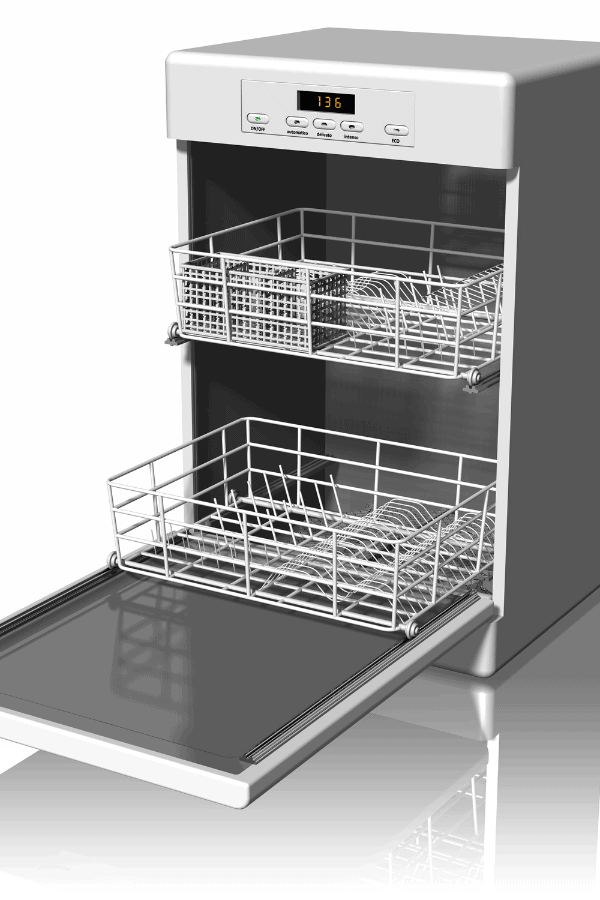
There may be affiliate links in this article. You can read more about this in my disclosure.
GE Dishwashers are reliable, so you may fear the worst-case scenario when they don’t run. But there are plenty of reasons the machine might be refusing to run.
First, try checking that the device is appropriately turned on and plugged in and that the circuit breaker switch is in the correct position. Then, check the program selected to ensure the child lock and delay start aren’t turned on.
You can also clean the start button, the trap, and the filter and check that the water supply is not damaged.
Problem 1: GE Dishwasher is Not Getting Enough Power.
The most common cause for a dishwasher not starting is that the machine is not getting sufficient power. This may be due to a malfunction or a simple error.
To check the machine’s power supply, follow these steps:
- Ensure that the dishwasher is correctly plugged into the electrical outlet, and double-check that the outlet is working.
- Check that all power switches are on. Sometimes controls will be hidden under the sink or on the wall near the machine. Locate and check that they are all switched on,
- Locate the circuit breaker in your home and ensure no tripped switches or blown fuses. The switches in the fuse box should be labeled, so reposition any tripped beakers and replace faulty or blown fuses.
Problem 2: Check the Control Lock Feature.
GE dishwashers often have a built-in child lock feature. The feature will stop the machine from being accidentally turned on. So check the user manual, and ensure that the lock feature is turned off. Not all models have this feature, so check the manual to see if this is applicable.
Holding the start button for three seconds will often disable the control lock feature. Alternatively, moisture may have gotten into the control panel and will result in a defective board.
In this circumstance, you will need to hire a professional to service and fix the machine.
Problem 3: The Door is Not Latching.
The GE machines are pretty smart, and if something is jamming the dishwasher door open, the machine will not start. This is handy and will prevent any unfortunate leaks or spills from occurring in the home.
Double-check that the door is closing securely and that no insulation, dish cloth, or otherwise is stopping it from latching.
If there doesn’t appear to be any reason for the door not closing properly, you may have a malfunctioning door latch or electrical door switch issue.
If broken, the door switch will fail to send a signal to the machine that it is closed, and as such, the device will refuse to get going. You will need to hire a professional to assess and fix the latch.

Problem 4: The Delay Start is On.
Again, the delay start function is only available with some models. GE dishwashers with this function allow you to program the dishwasher so that it doesn’t start immediately but instead begins after a set number of hours.
The display will indicate how many hours the cycle is delayed by, so it should be relatively apparent whether or not this is the issue.
To change this, follow the manual instructions for your model to remove the delay function.
Problem 5: Leak Detection.
GE dishwashers with LCD displays usually have a leak protection feature which will prevent the dishwasher from running if it detects a leak.
So inspect the machine and surrounding areas to check if there is a leak you may not have noticed previously, and get the machine serviced if you locate one.
Problem 6: Issue with Water Supply.
Obviously, dishwashers need water to do their job, so if something prohibits the machine from getting enough water, the machine won’t run.
There may be a few reasons your machine isn’t getting enough water, so check for the following issues:
- Check that the water supply valve to the dishwasher is in the on position.
- Check that there are no kinks or tears in the supply hose. If there are any, you will need to get the hose replaced by a professional or do it yourself.
- If both the hose and valve look good and are functioning correctly, the inlet valve may be defective. The valve is crucial as it opens to allow water into the machine at the right moments and closes when completed. In this scenario, you may need to hire a professional.
[amazon box=”B08511Y5HN” template=”vertical”]
Problem 7: GE Start Button Broken.
Dishwashers can get pretty dirty, which can be the same for the start button. The start button may not function properly due to a build-up of dirt under the button.
If you think the button may be stuck, use an ammonia-based cleaner to free it. Try to avoid getting too much moisture into the electricals.
You can also use an old toothbrush to loosen up the dirt stuck in the edges of the button.
Problem 8: Issue with the Trap and Filter Assembly System.
Last but not least, there could be a problem with the trap and filter assembly system. First, check the trap inside the bottom of the dishwasher and clean any clogged debris. The water pump may not work if the trap is filled and clogged.
It’s a good idea to routinely deep clean your dishwasher anyway for hygiene purposes, as well as dishwasher performance. If the trap and filter are clogged, the machine will not start.
Refer to the user manual to learn how to clean the dishwasher properly.

Alternative Solutions.
If you have checked all the elements you can think of, and the machine is still not working, here are some options to try to restart your device to cover all your bases.
- Unplug the Dishwasher.
Okay, it’s the obvious solution, but turning the machine on and off again may do the trick. Moreover, it takes very little time, so you may as well try it.
First, unplug the machine from the wall. Then, whilst it’s off, have a look at the circuit breaker to ensure the switch is in the correct position.
Then, plug the machine back in again. Leave the machine to reboot for a few minutes, and try starting it again.
Double-check that the water supply is connected as well. Then, have a look at the dishwasher settings and see if it will start again.
Hopefully, unplugging and re-plugging the machine will have removed any programming issues such as child lock or start delay, and the machine will work.
- Clean all of the Buttons.
Although we have suggested cleaning the start button, you should clean the other buttons too. If any buttons are stuck, it may mess with the programming.
Clean the buttons to break down food, dust, oil, and debris that may be trapped and messing with the machine.
Ensure to wear the correct protective great such as gloves or goggles. Also, it’s important to note that you should not mix ammonia and bleach, as the combination can create toxic fumes.
Dap a little ammonia onto a toothbrush and work away at the buttons to remove all the dirt; give the buttons a press and check that they are working correctly.
To Summarize.
If your GE dishwasher has stopped working, try not to panic- you may not need to get the standard sponge and soap after all. Dishwashers are picky little machines; if everything isn’t in the proper condition for the machine, it may not run at all.
Instead, check the power source, clean the filter, and make sure the machine isn’t set to child lock or delay start.
If these solutions don’t work, try cleaning all of the buttons and checking the water source valve and hose. Your machine should be up and running again in no time.



