The motherboard of your PC is the most integral piece of hardware. It is where the power supply is regulated throughout the computer.
All your devices are connected to the computer through it. Yet, when your motherboard gets dirty it can cause this component of your computer to become overheated and stop.
To prevent this, you need to keep your motherboard clean.
Cleaning your motherboard requires you to physically remove it from the computer. Use compressed air to blow away the dust. Spots that are sticky need to be taken care of with isopropyl alcohol. Be careful when cleaning the board as you could damage it.
In this article, we will take you step-by-step on how to clean (both a basic and deeper clean) your motherboard. Also, what to not do when cleaning so that you don’t harm the motherboard.
Ready to give your motherboard some TLC?
- How do I know when my motherboard needs a clean?
- How to clean your motherboard
- Basic cleaning of the motherboard
- Deep cleaning your motherboard
- An additional deep-cleaning method
- How often should I clean my motherboard?
- Here is how to lower the level of dust and dirt in your computer room:
- How long does a motherboard last?
- Conclusion
There may be affiliate links in this article. You can read more about this in my disclosure.
How do I know when my motherboard needs a clean?
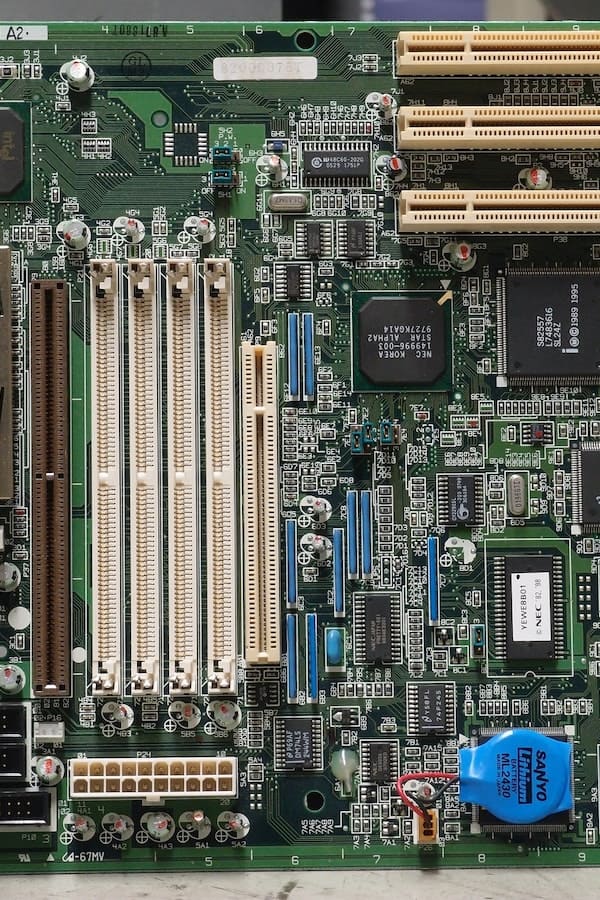
Your computer used to hum along nicely but lately, it’s a different story. You start to get frequent messages that some of your devices have failed.
A diagnostic shows that it’s not a software issue with them. That means it has to be a hardware issue.
Unplugging your peripherals and plugging them back into your PC still doesn’t resolve the issue. All this can indicate that it could be trouble with your motherboard.
Another indication that your motherboard may need a clean is that it starts to overheat.
Dust buildup on the board can create a layer of insulation on the chips and other components attached to the motherboard. The fans can also be clogged with dust which affects the cooling of the inside of your computer.
When your PC and the components can’t cool down, then they get hot and stop working. If you experience any of the above issues, then give your motherboard a clean.
How to clean your motherboard
Depending on how dusty your motherboard is you can do either a basic clean or a deep clean.
No matter which method you go with, there are several items that you need:
- A can of compressed air (or vacuum cleaner)
- Antistatic strap
- A small brush with soft bristles
- 99% Isopropyl alcohol (alcohol below 99% can contain water that may damage the motherboard)
- Cotton swabs
- Screwdriver
Basic cleaning of the motherboard
Here is what to do to give your motherboard a simple clean:
- Unplug the computer from the power source.
- Unplug any peripheral devices from the computer (i.e keyboard, mouse, monitor, printer, etc.)
- Take your screwdriver and undo the screws of the computer tower cover. Carefully remove the cover.
- Slip the antistatic strap around your wrist. Clip the strap to a supporting bracket of the computer tower.
- Remove any cards (such as graphics cards) from their slots in the motherboard. (This step is optional).
- Unscrew the motherboard from the base of the tower. Carefully remove it and place it on an anti-static cloth.
- Use your can of compressed air and blow away the dust from the board.
- For dust that is stuck on the board, loosen it by brushing over the dust with your brush. Be careful not to apply pressure to the brush as you could harm the board.
- If there are sticky spots on the motherboard use your isopropyl alcohol and cotton swabs.
- Apply a small amount of alcohol to the swab and then wipe at the sticky area. Allow the motherboard to air dry before placing it back into the computer.
- Screw it once more onto the base of the computer.
- Replace the computer cover.
Some people may opt to use a vacuum cleaner instead of can of compressed air. If you do choose this option, be very careful.
Use the lowest setting possible and hold the nozzle of the cleaner several inches away from the motherboard. There is a risk that you can do major damage to the board or any of the components.
Deep cleaning your motherboard
If you have never cleaned your motherboard before, you may be shocked by the amount of dirt and dust that has built up on it. When things seem that bad, it’s time to give the motherboard a deep clean.
For this process, you need a couple of additional pieces of equipment:
- A metallic basin that is big enough to fit your motherboard into.
- Lint-free pads
- Follow steps 1 to 6 from the basic clean method to remove your motherboard from the computer.
- Pour some of the isopropyl alcohol onto the pad and dab over the motherboard.
- Swap out the pads when they get dirty so that you are transferring the dirt from one part of the motherboard to another.
- Continue the process until your motherboard is clean.
- Replace the motherboard into the computer.
An additional deep-cleaning method
This step comes with a warning: you will be submerging the motherboard into liquid. That may cause major damage to the board so try this at your own risk.
- Remove the motherboard following steps 1 to 6 in the basic cleaning method.
- Fill your metal basin with just enough alcohol into which you can submerge your motherboard.
- Gently swirl the motherboard in the alcohol solution so that all the dirt is moistened.
- Use your soft-bristled brush to remove the dirt and dust.
- Place the motherboard once again into the alcohol and move it around to wash away the dirt.
- Allow the motherboard to dry for 48 hours on a lint-free cloth.
- Put the board back into the computer.

How often should I clean my motherboard?
You should give your motherboard a clean once every three to six months. What time frame you choose depends on the environment where the computer is located.
If your home attracts a lot of dust and dirt, then you should give your motherboard a clean every three months.
Another factor that influences how often you clean your board is pets. The more pets you have the more fur there is that can be sucked into the computer.
Here is how to lower the level of dust and dirt in your computer room:

- Make the area a pet-free zone.
- Vacuum and dust the room regularly.
- Use an air purifier to extract dust particles out of the room.
- Get a dust cover for your computer tower.
- Locate the tower off the floor.
- Install a dust cover on your windows.
How long does a motherboard last?
Regular maintenance of your motherboard helps to maintain its useful life. Typically your motherboard should last anywhere between 10 to 20 years.
Usually, the only reason for replacing your motherboard is if it is faulty or broken. Also, if you need to upgrade the CPU you may need to buy a new motherboard that supports the processor.
Conclusion
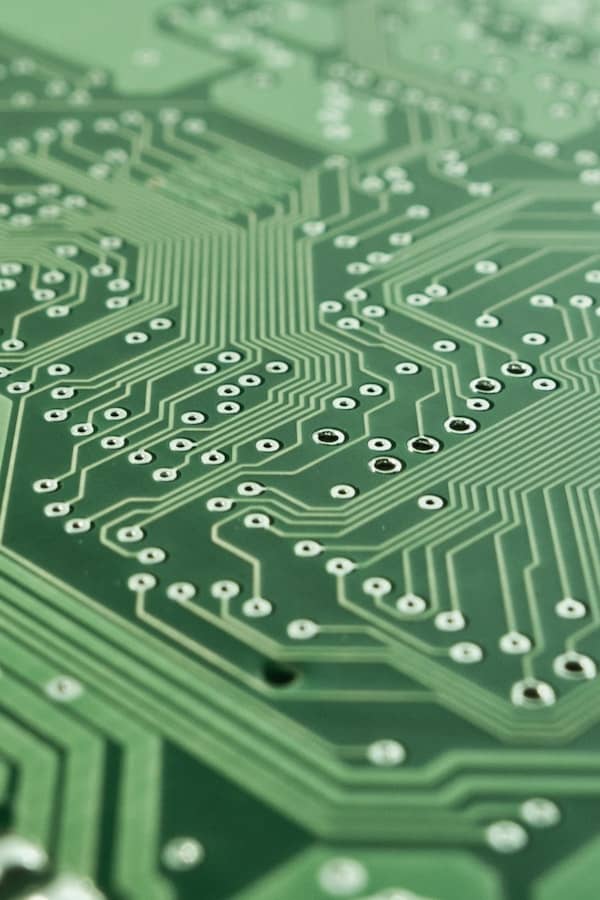
Dust and dirt do enter your computer, resting on the motherboard. That can create a layer that prevents the components of the board from cooling properly and eventually the computer overheats.
Clean your motherboard regularly by using compressed air to blow away the dust. Isopropyl alcohol can be applied to those spots that are sticky.
Prevention is the best course of action. Minimize the amount of dust that enters the computer by controlling the environment.
For example, keep pets out of the room and constantly clean it. Protecting your motherboard from dust ensures that it will last you for many years.



